Dragshare for dropbox
Author: w | 2025-04-24
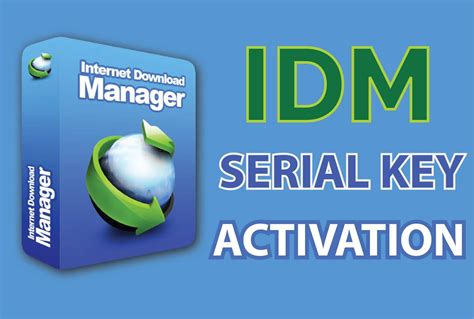
Download Dragshare for Dropbox latest version for Mac free to try. Dragshare for Dropbox latest update: Febru

Dragshare For Dropbox For Mac - clothingviner.netlify.app
#!/bin/bash# Exploit Title: Dropbox FinderLoadBundle OS X local root exploit# Google Dork: N/A# Date: 29/09/15# Exploit Author: cenobyte# Vendor Homepage: Software Link: N/A# Version: Dropbox 1.5.6, 1.6-7.*, 2.1-11.*, 3.0.*, 3.1.*, 3.3.*# Tested on: OS X Yosemite (10.10.5)# CVE: N/A## Dropbox FinderLoadBundle OS X local root exploit by cenobyte 2015# ## - vulnerability description:# The setuid root FinderLoadBundle that was included in older DropboxHelperTools# versions for OS X allows loading of dynamically linked shared libraries# that are residing in the same directory. The directory in which# FinderLoadBundle is located is owned by root and that prevents placing# arbitrary files there. But creating a hard link from FinderLoadBundle to# somewhere in a directory in /tmp circumvents that protection thus making it# possible to load a shared library containing a payload which creates a root# shell.## - vulnerable versions: | versions not vulnerable:# Dropbox 3.3.* for Mac | Dropbox 3.10.* for Mac# Dropbox 3.1.* for Mac | Dropbox 3.9.* for Mac# Dropbox 3.0.* for Mac | Dropbox 3.8.* for Mac# Dropbox 2.11.* for Mac | Dropbox 3.7.* for Mac# Dropbox 2.10.* for Mac | Dropbox 3.6.* for Mac# Dropbox 2.9.* for Mac | Dropbox 3.5.* for Mac# Dropbox 2.8.* for Mac | Dropbox 3.4.* for Mac# Dropbox 2.7.* for Mac | Dropbox 3.2.* for Mac# Dropbox 2.6.* for Mac | Dropbox 1.5.1-5 for Mac# Dropbox 2.5.* for Mac | Dropbox 1.4.* for Mac# Dropbox 2.4.* for Mac | Dropbox 1.3.* for Mac# Dropbox 2.3.* for Mac |# Dropbox 2.2.* for Mac |# Dropbox. Download Dragshare for Dropbox latest version for Mac free to try. Dragshare for Dropbox latest update: Febru Download Dragshare for Dropbox latest version for Mac free to try. Dragshare for Dropbox latest update: Febru Stop the running of Dragshare for Dropbox 1.1.3. If Dragshare for Dropbox 1.1.3 is still running on the Mac, right-click on Dragshare for Dropbox 1.1.3 on the Dock, and click Exit/Quit; Click on Go- Utilities- Activity Monitor; Check the list of processes which are running at the background, and make sure there is no the Dragshare for Discover 1 Dragshare design on Dribbble. Your resource to discover and connect with designers worldwide. View Dragshare for Dropbox - Out now! Dragshare for Dropbox: Dragshare requires a Dropbox account to function. Conclusion. Dragshare is a game-changing menu bar app that makes sharing files from your Dropbox account easy and convenient. With its seamless integration with Dropbox, Dragshare saves you time and effort by automating the process of sharing files. Unlock seamless integration and live access to Dropbox file hosting data with CData Drivers for Dropbox. Effortlessly connect Dropbox data to Business Intelligence (BI), Reporting, Analytics, ETL (Extract, Transform, Load) tools, and custom solutions using user-friendly drivers. Whether you're working with BI and data visualization tools, managing data through ETL and replication processes, or developing software applications, CData Drivers for Dropbox offer a versatile solution. Access live Dropbox data from anywhere, enabling real-time connectivity with BI and reporting tools. Simplify ETL and data replication to any Relational Database Management System (RDBMS) or Data Warehouse for streamlined data movement. Directly work with Dropbox data using popular database management tools that support ODBC, JDBC, and ADO.NET protocols. CData Drivers for Dropbox helps you integrate Dropbox seamlessly into workflows and automation processes using popular tools for data migration, Enterprise Service Bus (ESB), Integration Platform as a Service (iPaaS), and Business Process Management (BPM). CData's drivers and adapters provide straightforward access to Dropbox data from applications like BizTalk, MuleSoft, SQL SSIS, Microsoft Flow, Power Apps, Talend, and more. For developers, CData Drivers for Dropbox offers a data-centric model that simplifies integration, allowing the creation of high-quality applications efficiently. Additionally, these drivers provide a virtual database abstraction on top of Dropbox data, supporting data virtualization features like query federation through advanced capabilities for query delegation and predicate pushdown. Elevate your data integration capabilities and enhance workflow efficiency with CData's powerful and flexible Dropbox integration solutions. This package includes the following components: Dropbox ADO.NET Provider Dropbox BizTalk Adapter Dropbox Data Cmdlets Dropbox FireDAC Components Dropbox JDBC Driver Dropbox MuleSoft Connector Dropbox ODBC Driver Dropbox Power BI Connector Dropbox SSIS Components Dropbox Tableau Connector Excel Add-In for Dropbox Key Features of CData Drivers for Dropbox : Connect Dropbox seamlessly to BI, reporting, analytics, ETL tools, and custom solutions. Access live Dropbox data from anywhere for real-time connectivity. Simplify ETL and data replication processes to various RDBMS or Data Warehouses. Work directly with Dropbox data using popular database management tools supporting ODBC, JDBC, and ADO.NET protocols. Integrate Dropbox effortlessly into workflows using popular data migration, ESB, iPaaS, and BPM tools. Provide a data-centric model for simplified integration, enabling developers to build high-quality applications efficiently. Offer a virtual database abstraction on top of Dropbox data, supporting advanced data virtualization features like query federation. Support various applications, including BizTalk, MuleSoft, SQL SSIS, Microsoft Flow, Power Apps, and Talend. Click onComments
#!/bin/bash# Exploit Title: Dropbox FinderLoadBundle OS X local root exploit# Google Dork: N/A# Date: 29/09/15# Exploit Author: cenobyte# Vendor Homepage: Software Link: N/A# Version: Dropbox 1.5.6, 1.6-7.*, 2.1-11.*, 3.0.*, 3.1.*, 3.3.*# Tested on: OS X Yosemite (10.10.5)# CVE: N/A## Dropbox FinderLoadBundle OS X local root exploit by cenobyte 2015# ## - vulnerability description:# The setuid root FinderLoadBundle that was included in older DropboxHelperTools# versions for OS X allows loading of dynamically linked shared libraries# that are residing in the same directory. The directory in which# FinderLoadBundle is located is owned by root and that prevents placing# arbitrary files there. But creating a hard link from FinderLoadBundle to# somewhere in a directory in /tmp circumvents that protection thus making it# possible to load a shared library containing a payload which creates a root# shell.## - vulnerable versions: | versions not vulnerable:# Dropbox 3.3.* for Mac | Dropbox 3.10.* for Mac# Dropbox 3.1.* for Mac | Dropbox 3.9.* for Mac# Dropbox 3.0.* for Mac | Dropbox 3.8.* for Mac# Dropbox 2.11.* for Mac | Dropbox 3.7.* for Mac# Dropbox 2.10.* for Mac | Dropbox 3.6.* for Mac# Dropbox 2.9.* for Mac | Dropbox 3.5.* for Mac# Dropbox 2.8.* for Mac | Dropbox 3.4.* for Mac# Dropbox 2.7.* for Mac | Dropbox 3.2.* for Mac# Dropbox 2.6.* for Mac | Dropbox 1.5.1-5 for Mac# Dropbox 2.5.* for Mac | Dropbox 1.4.* for Mac# Dropbox 2.4.* for Mac | Dropbox 1.3.* for Mac# Dropbox 2.3.* for Mac |# Dropbox 2.2.* for Mac |# Dropbox
2025-04-19Unlock seamless integration and live access to Dropbox file hosting data with CData Drivers for Dropbox. Effortlessly connect Dropbox data to Business Intelligence (BI), Reporting, Analytics, ETL (Extract, Transform, Load) tools, and custom solutions using user-friendly drivers. Whether you're working with BI and data visualization tools, managing data through ETL and replication processes, or developing software applications, CData Drivers for Dropbox offer a versatile solution. Access live Dropbox data from anywhere, enabling real-time connectivity with BI and reporting tools. Simplify ETL and data replication to any Relational Database Management System (RDBMS) or Data Warehouse for streamlined data movement. Directly work with Dropbox data using popular database management tools that support ODBC, JDBC, and ADO.NET protocols. CData Drivers for Dropbox helps you integrate Dropbox seamlessly into workflows and automation processes using popular tools for data migration, Enterprise Service Bus (ESB), Integration Platform as a Service (iPaaS), and Business Process Management (BPM). CData's drivers and adapters provide straightforward access to Dropbox data from applications like BizTalk, MuleSoft, SQL SSIS, Microsoft Flow, Power Apps, Talend, and more. For developers, CData Drivers for Dropbox offers a data-centric model that simplifies integration, allowing the creation of high-quality applications efficiently. Additionally, these drivers provide a virtual database abstraction on top of Dropbox data, supporting data virtualization features like query federation through advanced capabilities for query delegation and predicate pushdown. Elevate your data integration capabilities and enhance workflow efficiency with CData's powerful and flexible Dropbox integration solutions. This package includes the following components: Dropbox ADO.NET Provider Dropbox BizTalk Adapter Dropbox Data Cmdlets Dropbox FireDAC Components Dropbox JDBC Driver Dropbox MuleSoft Connector Dropbox ODBC Driver Dropbox Power BI Connector Dropbox SSIS Components Dropbox Tableau Connector Excel Add-In for Dropbox Key Features of CData Drivers for Dropbox : Connect Dropbox seamlessly to BI, reporting, analytics, ETL tools, and custom solutions. Access live Dropbox data from anywhere for real-time connectivity. Simplify ETL and data replication processes to various RDBMS or Data Warehouses. Work directly with Dropbox data using popular database management tools supporting ODBC, JDBC, and ADO.NET protocols. Integrate Dropbox effortlessly into workflows using popular data migration, ESB, iPaaS, and BPM tools. Provide a data-centric model for simplified integration, enabling developers to build high-quality applications efficiently. Offer a virtual database abstraction on top of Dropbox data, supporting advanced data virtualization features like query federation. Support various applications, including BizTalk, MuleSoft, SQL SSIS, Microsoft Flow, Power Apps, and Talend. Click on
2025-04-05Do you use Dropbox as your online filing cabinet? If so, you can simplify your work even further by using Dropbox Paper, a simple document creation tool built right into Dropbox. It's an easy way to quickly create meeting notes, brainstorm documents, memos, to-do lists, and so much more. What Is Dropbox Paper? Dropbox Paper is an online document workspace. Inside any Dropbox Paper document, you can quickly organize text, images, videos, and files. Plus, you can collaborate with other members of your team inside the same document. Each document you create inside Dropbox Paper is saved to your Dropbox files automatically. Plus, Dropbox Paper is super simple to use and offers a clean and minimalistic interface built for focusing on your important work. How Do You Access Dropbox Paper? To access Dropbox Paper, you'll need to have a Dropbox account. Dropbox Paper is available for all account options, including free accounts. If you don't already have one, simply create an account, and you'll be good to go. Dropbox Paper Features As simple as Dropbox Paper is, it does have some pretty nice features built right in. Some of these features include: Various formatting options: Need a heading? Want to highlight text? Trying to create a bulleted list? You can do all of this and more to format your work inside Dropbox Paper. Keyboard shortcuts: Dropbox Paper has its own simple keyboard shortcuts to make creating documents even faster. You can find these shortcuts at the bottom of your document screen (it's the little keyboard icon). Dark mode: Dropbox Paper is minimalistic and includes heavy whitespace. If your burning eyes need a break, you can turn on Dark mode. You can also set Dark mode to come on automatically. Stickers: Dropbox Paper stickers enable you to react to your own work or your team's work with cute images. There are so many to choose from, and they're sure to add a bit of whimsy to even the most boring of documents. To-do lists: The To-Do List feature allows you to create interactive to-do lists. You can even check items off your list as you complete them. If this list is for your team, you can use “@” and a team member's name to mention someone responsible for a task. Dropbox will then notify that team member via email. Team invite option: Want to collaborate on a Dropbox Paper document? Using
2025-04-10Why Sync Dropbox to Computer? Dropbox Selective Sync vs Smart Sync How to Sync Dropbox to Computer in 2 Normal Ways Bonus Tip: How to Sync Dropbox with Other Cloud Drives Seamlessly In the EndHow to Sync My Dropbox with My ComputerChoosing a cloud storage service like Dropbox is a simple and easy way to create automatic backups of your important data and store data in a different location that is safer than your computer. By using Dropbox, you can collaborate on files and projects no matter where you are. And you can easily and conveniently share files with friends and teams on Dropbox.No matter you use Dropbox at home or in the office, you may not want to download the documents from Dropbox to your computer every time you need to use it. Or maybe you initially stored your business files on your laptop, but now you want to use them on your computer. Dropbox is always suitable for you to sync between cloud storage and devices so you can access the same files anytime, anywhere.Here in this article, we have tested out 2 easy ways for you to quickly figure out how to sync Dropbox with desktop by the Selective Sync and the Smart Sync features of Dropbox.Dropbox Selective Sync vs Smart SyncThese two features provided by Dropbox have similar names and bring about similar results if you use them to sync Dropbox to computer. You can choose one of them to sync Dropbox folder to computer, but you may need to take a little time to decide which one is more suitable for your demands.What is Selective Sync?Dropbox Selective SyncDropbox Selective Sync allows you to select folders from your Dropbox to keep on your computer. When a Dropbox folder is checked, the folder and the files and
2025-04-03Cloud storage has become an essential solution for businesses, developers, and researchers alike due to its reliability, scalability, and security. As part of a research project, I recently integrated the Dropbox API into one of my React applications, enhancing how we handle cloud storage.In this blog post, I will guide you through the integration process, providing clear instructions and best practices to help you successfully integrate the Dropbox API into your React applications.Table of Contents Setting Up the Dropbox EnvironmentThe first step to using Dropbox in your React app is to set up a dedicated Dropbox app. This process will give us application access to Dropbox’s API and allow it to interact with Dropbox programmatically.1 – Creating a Dropbox AppWe need to create a Dropbox app through the Dropbox Developer Portal. Here’s how:Account Creation: If you don’t already have one, create a Dropbox account. Then, navigate to the Dropbox Developer Portal.App Creation: Click on Create App and select the desired app permissions. For most use cases, selecting “Full Dropbox” access allows your app to manage files across the entire Dropbox account.Configuration: Name your app and configure the settings according to your project needs. This includes specifying API permissions and defining access levels.Access Token Generation: After creating the app, generate an access token. This token will allow your React app to authenticate and interact with Dropbox without needing a user login every time.Integrating Dropbox into Our React ApplicationNow that the Dropbox app is ready, let’s move on to the integration process.2
2025-04-14