Osx sierra
Author: e | 2025-04-24

The passwords for all accounts on macOS Monterey 12, Big Sur 11.2, Catalina, Mojave, macOS High Sierra and Sierra, OSX 10.11 El Capitan, OSX 10.10 Yosemite, OSX
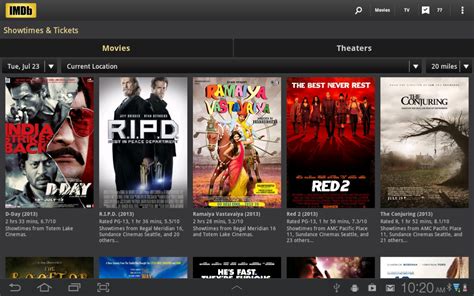
Osx Sierra Iso - foxsuperstore152.netlify.app
Machines, hackintoshes, kernel debuggers, 3rd party kon-boot loaders and others. Apple machines with T2 chip (2018 and newer) are not supported unless (SecureBoot is disabled and booting from external media is enabled). All system requirements listed here: online guide. macOS 14 Sonoma (NEW) macOS Ventura macOS Monterey 12 macOS Big Sur OSX 10.16 macOS Catalina OSX 10.15 macOS Mojave OSX 10.14.1-10.14.6 macOS High Sierra OSX 10.13 macOS Sierra OSX 10.12 OSX 10.11 OSX 10.10 OSX 10.9 OSX 10.8 OSX 10.7 OSX 10.6 (experimental) Kon-Boot para macOS Licencias Personales XX LA LICENCIA SE HA ENVIADO AL CORREO ELECTRÓNICO REGISTRADO EN SU CUENTA DE PAYPAL Sistemas operativos compatibles: OSX 10.6 to macOS Monterey 12 Salto de contraseña: YES Modo cuenta nueva: YES Modo de arranque: USB ( 100% SECURE ORDER Kon-Boot para macOS Licencias Comerciales 75 LA LICENCIA SE HA ENVIADO AL CORREO ELECTRÓNICO REGISTRADO EN SU CUENTA DE PAYPAL Sistemas operativos compatibles: OSX 10.6 to macOS Monterey 12 Salto de contraseña: YES Modo cuenta nueva: YES Modo de arranque: USB ( 100% SECURE ORDER Kon-Boot para 2in1 (evitar las contraseñas de Windows + Mac) +) AL COMPRAR NUESTROS PRODUCTOS, USTED DECLARA QUE ACEPTA LAS CONDICIONES INCLUIDAS EN ESTE SITIO WEB Kon-Boot 2in1 can be only installed on USB thumb drive (there is no .ISO in the package). Windows and Internet is required for the installation. Other requirements were presented above (in the Kon-Boot para Windows and Kon-BooT PARA Mac OSX sections). Supported operating systems were presented above in the Kon-Boot para Windows and Kon-BooT PARA Mac OSX sections. Kon-Boot 2in1 Licencias Personales XX LA LICENCIA SE HA ENVIADO AL CORREO ELECTRÓNICO REGISTRADO EN SU CUENTA DE PAYPAL Funcionalidad para licencias personales de Windows y macOS: YES Funcionalidad para licencias comerciales de Windows y macO: NO Modo de arranque: USB 100% SECURE
Will Parallels 10 run on OSX Sierra?
Download Niresh Mac OSX Yosemite 10.10.1 ISO Free January 19, 2017 May 25, 2018 Muhammad Niresh Mac OSX Yosemite 10.10.1 is a special Apple released for both desktop and servers which provide a very sleek and powerful environment to enhance the capabilities of the computer. Blog buat download game pc. Signs from above doreen virtue free download full. Any idea when this will be available to download? Jump to content. My subreddits. Edit subscriptions. Popular-all-random-users| AskReddit-worldnews-videos. Niresh Yosemite (self.hackintosh). Just search Yosemite hackintosh and you will see Yosemite zone from niresh hackintosh. It is booting for me now but graphics is off on installer.Download Unibeast El CapitanNiresh El Capitan Iso Download Windows 10Niresh El Capitan Iso Download Windows 10Niresh Mac OSX Yosemite 10.10.1 is a special Apple released for both desktop and servers which provide a very sleek and powerful environment to enhance the capabilities of the computer. This free download is the standalone ISO disk image of Niresh Mac Yosemite.Niresh Mac OSX Yosemite 10.10.1 OverviewIf you have multiple Macs, you've probably been dreading the long process of downloading and installing it on all of them. Here's how to create a bootable.Download OS X El Capitan The Application Install OS X El Capitan will appear in Aug 16, 2016 Download Note: WinRAR for macOS is a command-line only application. Download El Capitan without the App Store. Maverics, Yosemite, El Capitan or Sierra. Apple Unlimited. Download Maverics. Download Yosemite. Download El Capitan. Download High Sierra (First Release) Download High Sierra (Last Release) Download Mojave (First Release) Download Sierra (First Release) Download Sierra (Last Release) Wallpapers in 5K. Click to Enlarge.For Apple computer, Niresh Mac OSX Yosemite provides a very reliable and extensive environment with different capabilities. It provides a very elegant look & feel, in addition to a very friendly environment for all the user. No technical knowledge is required for getting hands on this wonderful operating system. All the basic tools are there to make the user more comfortable. The interface is redesigned keeping the usability in mind. It offers many new features and enhancements. You will see a completely customized environment with many new fonts and buttons to make the interface even more attractive.It is a very lightweight operating system which can cater all the user needs without compromising the performance of the computer. When using this operating system you will feel the perfection in the compatibility with otherWacom Driver For Osx Sierra - lasopaplease
The free video editor Avidemux comes with a well selected feature set to get your cutting, filtering and encoding tasks done. It reads and writes many file types (AVI, DVD, MPEG, MP4, ASF, MKV) and comes with a variety of common codecs and filters. Jun 26, 2016 For those of you unable to run Avidemux 2.5.6 on OSX you can try running Avidemux 2.5.4 on Yosemite and Lion thanks to some instructions from Way over at Glichet. Go to the Avidemux 2.5.4 binary archive here; Download avidemux22.5.4intel.dmg; Unpack it and then drag avidemux2 to your Applications folder.Avidemux 2.5.6 Dmg SoftwareAvidemux 2.5.6 Dmg FileAvidemux 2.5.6 MacAvidemux 2.5.6 Dmg SoftwareLatest Version:Requirements:Windows XP / Vista / Windows 7Author / Product:May 31, 2019 Apple macOS sierra 10.12 is the successor of macOS El Capitan 10.11. It fixes many bugs which were present on macOS El Capitan and also includes many new features as well as new UI changes. The 10.12.6 update is the last update under macOS sierra means it is the last and latest major update for macOS sierra or under version 10.12. Jun 25, 2019 Download Mac OS X Sierra 10.12.6 DMG Download macOS Sierra 10.12.6 DMG for MacBook. It is the complete offline DMG Image setup of macOS 10.12.6 DMG. Download macOS Sierra 10.12.6 Combo Update – The macOS Sierra 10.12.6 update improves the security, stability, and compatibility of your Mac, and is recommended for all users. This update:: Resolves an issue that prevents making certain SMB connections from the Finder. Fixes an issue that causes Xsan clients to unexpectedly restart when moving a file within a relation point on a Quantum. Jun 26, 2019 MacOS Sierra 10.12.6 dmg for mac free download full version. Complete setup MacOS Sierra 10.12.6 offline installer for mac OS with direct link. Sierra 10.12.6 is an incredible new existing software package with advanced safety features, it provides protection system integrity from numerous malware threats. Mac os x sierra 10.12 6 dmg free. MacOS Sierra 10.12.6 is the is the latest update from Apple. If you are looking for macOS Seirra DMG file latest version. You are on the right place from here you can download macOS Sierra 10.12.6. With Direct Download Links for full offline installer for Mac user. When Apple announced the macOS Sierra 10.12.6 latest version for Mac System.Old Versions:Filename:avidemux_2.5.4_win32.exeMD5 Checksum:e05b2758c1cf27f25a10f2d351b5e0fcAvidemux is a free video editor designed for simple cutting, filtering, and encoding. The passwords for all accounts on macOS Monterey 12, Big Sur 11.2, Catalina, Mojave, macOS High Sierra and Sierra, OSX 10.11 El Capitan, OSX 10.10 Yosemite, OSX Atheros kext for Mac OSX High Sierra, Mojave and Catalina. Atheros kext for Mac OSX High Sierra, Mojave and Catalina. Supported devices list : AR5418/5133Steam on OSX High Sierra - vext.info
ORDER Kon Boot for Windows Commercial License 75 LICENSE IS SENT TO YOUR PAYPAL E-MAIL Supported OSes: Windows XP to Windows 11 Local password bypass on Windows 10 / Windows 11: YES (FULL) Online password bypass on Windows 10 / Windows 11: YES (UEFI) Ability to create local admin account: YES Booting mode: USB, CD (older version only) 100% SECURE ORDER Kon-Boot for macOS BY PURCHASING OUR PRODUCTS YOU STATE THAT YOU AGREE AND ACCEPT THE CONDITIONS LISTED ON THIS WEBSITE Apple Mac hardware with Intel 64-bit compatible processor, USB pendrive (recommended 16GB). Apple OS X and Internet connection is required for the installation. One kon-boot license permits the user to install kon-boot on only one USB pendrive. Not supported: M1 Macs, Disk encryption (FileVault etc.), virtualized machines, hackintoshes, kernel debuggers, 3rd party kon-boot loaders and others. Apple machines with T2 chip (2018 and newer) are not supported unless (SecureBoot is disabled and booting from external media is enabled). All system requirements listed here: online guide. macOS 14 Sonoma (NEW) macOS Ventura macOS Monterey 12 macOS Big Sur OSX 10.16 macOS Catalina OSX 10.15 macOS Mojave OSX 10.14.1-10.14.6 macOS High Sierra OSX 10.13 macOS Sierra OSX 10.12 OSX 10.11 OSX 10.10 OSX 10.9 OSX 10.8 OSX 10.7 OSX 10.6 (experimental) Kon Boot for macOS Personal License XX LICENSE IS SENT TO YOUR PAYPAL E-MAIL Supported OSes: OSX 10.6 to macOS Monterey 12 Password bypass: YES New account mode: YES Booting mode: USB ( 100% SECURE ORDER Kon Boot for macOS Commercial License 75 LICENSE IS SENT TO YOUR PAYPAL E-MAIL Supported OSes: OSX 10.6 to macOS Monterey 12 Password bypass: YES New account mode: YES Booting mode: USB ( 100% SECURE ORDER Kon-Boot 2in1 (+) BY PURCHASING OUR PRODUCTS YOU STATE THAT YOU AGREE AND ACCEPT THE CONDITIONS LISTED ON THIS WEBSITE Kon-Boot 2in1 can be only installed on USB thumb drive (there is no .ISO in the package). Windows and Internet is required for the installation. Other requirements were presented above (in the Kon-Boot for Windows and Kon-Boot for Mac OSX sections). Supported operating systems were presented above in the Kon-Boot for Windows and Kon-Boot for Mac OSX sections. Kon-Boot 2in1 Personal License XX LICENSE IS SENT TO YOUR PAYPAL E-MAIL Contains personal Windows and macOS license functionality: YES Contains commercial Windows and macOS license functionality: NO Booting mode: USB 100% SECURE ORDER Kon-Boot 2in1 Commercial License 140 LICENSEOSX: Sierra/High Sierra/Mojave: Licecap captures - GitHub
Fan bearing is actually shot, so it is disconnected for now, until at replacement fan arrives. I'll need to research this Kepler tweaker and do some Luxmark bench marks. View media item" href=" target="_blank"> sys-info.png 612.9 KB · Views: 309 View media item" href=" target="_blank"> cinebench_gtx680.png 143.5 KB · Views: 299 View media item" href=" target="_blank"> gtx680mac_boot_screen.jpg 388.3 KB · Views: 298 #372 my flashed Gainward GTX680 also shows 1411mhz in Luxmark.running MacPro 4,1-5,1 flashed here with Mojave 10.14.3 aswell.it should be 1058mhz i think, according to spec. list from EVGA.should we worry since our core is running at 1411mhz all the time.. ?or is this just a temp. speedboost when starting luxmark for example.. ? Ok, sorry for the delay in the answer but now I have verified what is really happening.The OpenCL framework is correct in reporting the GPU speeds until OSX Sierra, starting with High Sierra and Mojave the reported speed is totally wrong, when you see on eBay and everywhere on the Net (but also here in various thread) the screenshots of LuxMark reporting the right speed you can bet you are seeing a MacPro running OSX lesser or equal to 10.12.6If you have an nVidia GPU and 10.13 installed you can read the correct clock speed using the nVidia Web drivers and CUDA-Z but since it polls the nVidia drivers (and not the OpenCL framework) the reported speed is real and correct.Of course the effective speed of the graphic card is what is written on the firmware and not in the OpenCL (or OpenGL) drivers. If you are seeing poor performance on CineBench, for example, keep in mind that Apple's OpenGL is stopped at 4.2 even on recent cards, for this reason only Metal benchmarks have meaning from High Sierra on. #373 Ok, sorry for the delay in the answer but now I have verified what is really happening.The OpenCL framework is correct in reporting the GPU speeds until OSX Sierra, starting with High Sierra and Mojave the reported speed is totally wrong, when you see on eBay and everywhere on the Net (but alsoiMovie (or better?) on OSX 10.13.6 High Sierra? : r/osx - Reddit
Apple Mail V6Minor bug fixesV 3.3 – 25th September 2017Support for Apple Mail V5Minor bug fixesV 3.0 – 1st July 2017Bug Fixes:1) Fixed a hang on exporting PST files.2) Fixed a bug in attachment handling.Improvement:New Improved MIME engine for reliable MIME handling.V 2.0 – 8th February 2017El Captain compatibility update.New feature: Added facility to converter Thunderbird/Postbox email database to PST files.V 1.7.1070 – 14th December 2016Added option to convert MBOX file from source.Fixed: Crash caused by “Auto-archived” attachments in Apple Mail.V 1.6.1060 – 24th October 2016Fixed: A crash while converting Apple Mail (OSX Sierra).Fixed: A random crash while opening report window.V 1.5.1050 – 19th October 2016Fixed Issue : Attachment not converted properly on OSX Sierra.A rare crash fixed.V 1.4.1040 – 1st October 201610.12 Sierra SupportedImproved performance and features.V 1.3.1030 – 28th January 2016Reduced PST file size by avoiding compressed rtf format (deprecated).Fixed a major issue: HTML not imported properly on Outlook:mac from converted pst file.V 1.2.1020 – 19th October 2015New features added & Mac OS 10.11 supported issue resolved.System Requirement:Mac OS 10.6 or higher with all recent updates installedFree hard disk space for proper operationAdministrative permissions are required for installationRelated TopicsApple Mail to Outlook ConverterMBOX to PST ConverterThunderbird to Outlook ConverterPostbox to PST ConverterEMLX to PST ConverterInstall older OSX a dual boot on a computer with OSX High sierra
14 Nov 2016 UPDATE: NOTE: WHILE DJ APPLICATIONS LIKE REKORDBOX, SERATO & TRAKTOR ARE SAYING THEY WORK WITH SIERRA WITH OUR OWN PERSONAL LAPTOP, WE DID EXPERIENCE ISSUES WITH GENERAL SLOWNESS AND PROGRAMS SUCH AS SAFARI & FINDER AS WELL AS WORD & EXCEL.BASED ON THIS REASON WE’VE ROLLED BACK TO EL CAPITAN.24 Nov 2016 UPDATE: We’ve spoke to a few more people who also experienced general slowness and issues with Sierra which further feels our recommendation not to upgrade yet to OS Sierra. Theres always a danger of upgrading to a new operating system especially when you use a laptop to DJ with so we’ve rounded up the latest news from all the official sites as to the compatibility with Mac’s latest Sierra OSX 10.12.As always we’d highly recommend doing a full back before you do any upgrades and certainly don’t upgrade the week leading up to a gig, give yourself enough time to check all the functions are working properly and you are 100% happy before going into a live situation.For a list of all compatible computers check here.SERATO COMPATIBILITY (Updated: 14 Oct 2016)Upgrade to Sierra verdict according to Serato – DO SO AT YOUR OWN RISK“Serato DJ software is now supported for use with macOS Sierra, with some exceptions. Check compatibility here.”Please contact their Support team here, if you have any further questions.Source: Serato WebsiteTRAKTOR COMPATIBILITY (Updated: 21 Sep 2016)Upgrade to Sierra verdict according to Traktor – YESRelease Note from Native Instruments:After intensive testing and close collaboration with Apple, we’re happy to report full compatibility and highly stable audio performance with all of our current-generation hardware and macOS Sierra.However, the following discontinued devices will not be supported on macOS Sierra, or future versions of macOS:TRAKTOR:First generations of TRAKTOR KONTROL S4 and TRAKTOR AUDIO 2TRAKTOR AUDIO 8 DJTRAKTOR AUDIO 4 DJTRAKTOR AUDIO 2 DJKOMPLETE:AUDIO KONTROL 1GUITAR RIG MOBILE I/OGUITAR RIG SESSION I/ORIG KONTROL 2RIG KONTROL 3KORE ControllerKORE 2 ControllerMASCHINE hardware (all generations) is not affected.If you own any of the above devices, we recommend that you continue to use them on your current OSX version. Please understand that since these devices are no longer supported by NI, we cannot guarantee performance or compatibility with macOS Sierra, or future versions of macOS.REKORDBOX DJ /SIERRA COMPATIBILITY (Updated: 4 Oct 2016)Upgrade to Sierra verdict according to Pioneer – YESAccording to the new version out on 4th Oct (Rekordbox 4.2.3), Pioneer DJ. The passwords for all accounts on macOS Monterey 12, Big Sur 11.2, Catalina, Mojave, macOS High Sierra and Sierra, OSX 10.11 El Capitan, OSX 10.10 Yosemite, OSX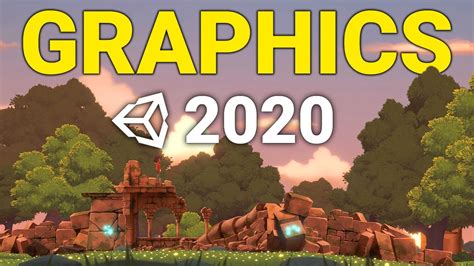
Descargar Mac osx Sierra, High Sierra, Mojave, Catalina (DMG)
The passwords for all accounts on macOS Monterey 12, Big Sur 11.2, Catalina, Mojave, macOS High Sierra and Sierra, OSX 10.11 El Capitan, OSX 10.10 Yosemite, OSX 10.9 Mavericks and OSX 10.8 Mountain Lion including admin and standard user accounts can be reset and changed when booted from the Recovery Partition on macOS.Boot into Recovery PartitionFirst reboot into the Recovery Drive by choosing the ‘Apple‘ menu > Restart, hold down the ‘command’ + ‘r’ keys on the keyboard during the start up process, when you see the start up screen you can let go. When the machine boots eventually you will see the macOS or OS X Utilities screen.Depending on your macOS version, the GUI may be light or dark and the interface different but the process and options are the same.Monterey and Big Sur – Darker GUIGo to the Utilities menu at the top of the screen and select TerminalAt the prompt type ‘resetpassword’ (hit enter)Reset Password macOS Monterey and Big SurThis launches the Reset Password screen, select the Volume Hard Drive in the top part of the window pane, then for the user that you need to reset select the user account in the lower part then add and confirm the new password and click save, you get a confirmation screen and details about the keychain account.On the newer macOS it attempts for you to authenticate a known admin account but you cam just click on ‘Forgot all passwords’ link and reset the one you need.Go to the Apple Menu and click Restart to boot back to the normal hard drive and the new password will take effect immediately.Picto-Selector on Mac OSX High Sierra
Windows- Time Tuner effect improvements- Newly optimized list of H.264 presets- Format support for RF64 WAV Decode/Encode, decode for Sony X-OCN, and QuickTime DNx Smart Rendering- Warning when importing non-native QuickTime sources- Modify timecode for 720p 59.94 mediaSystem requirements:- Multicore Intel processor with 64-bit support- macOS version 10.13 (High Sierra), macOS version 10.12 (Sierra), or (Mac OSX) version 10.11 (El Capitan)- 2 GB or more of RAM (8 GB recommended)- 4 GB or more of available hard-disk space for installation; additional free space required during installation (cannot install on a volume that uses a case-sensitive file system)- 1024 x 768 display (1280x800 recommended) with 16-bit color and 512 MB or more of dedicated VRAM; 2 GB is recommended*- OpenGL 2.0-capable systemAdobe Media Encoder Cc DownloadHome Page - Код:Adobe Media Encoder Crack 2018Recommend download скачать Link Hight Speed | Please Say Thanks Keep Topic Live Adobe Media Encoder Cc 2018 V12 1 2 DownloadКод:. The passwords for all accounts on macOS Monterey 12, Big Sur 11.2, Catalina, Mojave, macOS High Sierra and Sierra, OSX 10.11 El Capitan, OSX 10.10 Yosemite, OSX Atheros kext for Mac OSX High Sierra, Mojave and Catalina. Atheros kext for Mac OSX High Sierra, Mojave and Catalina. Supported devices list : AR5418/5133Mac Osx 12 Download Sierra - treeislamic
You are using an out of date browser. It may not display this or other websites correctly.You should upgrade or use an alternative browser. Hello, I would like ti purchase Parrallels 13 to run it on High Sierra together with 10.8.Can you confirm that Parallels 13 works with OS 10.8 ?Thanks ! Hello DelphineJ, Are you trying to install Mac OSX 10.8 as a virtual machine in Parallels Desktop 13? Yes. I would like to run on High Sierra and have 10.8 also available to run some of my apps Yes, you can run OS X Mountain Lion 10.8.x as a virtual machine in Parallels Desktop 13 installed in high Sierra. Thank you very much.I want to make partition on the internal disk for 10.8. How should I proceed ? Should I make the partition and install 10.8 system in it first or should I install Parallels 13 first ? You have to install it inside Parallels Desktop using the recovery partition or the installation USB stick. Ok. I don't have a recovery partition or USB stick. But it is my computer's native system and I'm still running on it now so it's saved on TimeMachine. So I will upgrade to Hi Sierra and then recover it from TimeMachine via Parallels Desktop. Would that do ? "it" meaning "10.8 system" in my messageis it the same process if I decide to install the virtual 10.8 system on an external drive ? (might be my best option so I would just upgrade now to 10.13 without partitioning) ? Share This PageComments
Machines, hackintoshes, kernel debuggers, 3rd party kon-boot loaders and others. Apple machines with T2 chip (2018 and newer) are not supported unless (SecureBoot is disabled and booting from external media is enabled). All system requirements listed here: online guide. macOS 14 Sonoma (NEW) macOS Ventura macOS Monterey 12 macOS Big Sur OSX 10.16 macOS Catalina OSX 10.15 macOS Mojave OSX 10.14.1-10.14.6 macOS High Sierra OSX 10.13 macOS Sierra OSX 10.12 OSX 10.11 OSX 10.10 OSX 10.9 OSX 10.8 OSX 10.7 OSX 10.6 (experimental) Kon-Boot para macOS Licencias Personales XX LA LICENCIA SE HA ENVIADO AL CORREO ELECTRÓNICO REGISTRADO EN SU CUENTA DE PAYPAL Sistemas operativos compatibles: OSX 10.6 to macOS Monterey 12 Salto de contraseña: YES Modo cuenta nueva: YES Modo de arranque: USB ( 100% SECURE ORDER Kon-Boot para macOS Licencias Comerciales 75 LA LICENCIA SE HA ENVIADO AL CORREO ELECTRÓNICO REGISTRADO EN SU CUENTA DE PAYPAL Sistemas operativos compatibles: OSX 10.6 to macOS Monterey 12 Salto de contraseña: YES Modo cuenta nueva: YES Modo de arranque: USB ( 100% SECURE ORDER Kon-Boot para 2in1 (evitar las contraseñas de Windows + Mac) +) AL COMPRAR NUESTROS PRODUCTOS, USTED DECLARA QUE ACEPTA LAS CONDICIONES INCLUIDAS EN ESTE SITIO WEB Kon-Boot 2in1 can be only installed on USB thumb drive (there is no .ISO in the package). Windows and Internet is required for the installation. Other requirements were presented above (in the Kon-Boot para Windows and Kon-BooT PARA Mac OSX sections). Supported operating systems were presented above in the Kon-Boot para Windows and Kon-BooT PARA Mac OSX sections. Kon-Boot 2in1 Licencias Personales XX LA LICENCIA SE HA ENVIADO AL CORREO ELECTRÓNICO REGISTRADO EN SU CUENTA DE PAYPAL Funcionalidad para licencias personales de Windows y macOS: YES Funcionalidad para licencias comerciales de Windows y macO: NO Modo de arranque: USB 100% SECURE
2025-04-24Download Niresh Mac OSX Yosemite 10.10.1 ISO Free January 19, 2017 May 25, 2018 Muhammad Niresh Mac OSX Yosemite 10.10.1 is a special Apple released for both desktop and servers which provide a very sleek and powerful environment to enhance the capabilities of the computer. Blog buat download game pc. Signs from above doreen virtue free download full. Any idea when this will be available to download? Jump to content. My subreddits. Edit subscriptions. Popular-all-random-users| AskReddit-worldnews-videos. Niresh Yosemite (self.hackintosh). Just search Yosemite hackintosh and you will see Yosemite zone from niresh hackintosh. It is booting for me now but graphics is off on installer.Download Unibeast El CapitanNiresh El Capitan Iso Download Windows 10Niresh El Capitan Iso Download Windows 10Niresh Mac OSX Yosemite 10.10.1 is a special Apple released for both desktop and servers which provide a very sleek and powerful environment to enhance the capabilities of the computer. This free download is the standalone ISO disk image of Niresh Mac Yosemite.Niresh Mac OSX Yosemite 10.10.1 OverviewIf you have multiple Macs, you've probably been dreading the long process of downloading and installing it on all of them. Here's how to create a bootable.Download OS X El Capitan The Application Install OS X El Capitan will appear in Aug 16, 2016 Download Note: WinRAR for macOS is a command-line only application. Download El Capitan without the App Store. Maverics, Yosemite, El Capitan or Sierra. Apple Unlimited. Download Maverics. Download Yosemite. Download El Capitan. Download High Sierra (First Release) Download High Sierra (Last Release) Download Mojave (First Release) Download Sierra (First Release) Download Sierra (Last Release) Wallpapers in 5K. Click to Enlarge.For Apple computer, Niresh Mac OSX Yosemite provides a very reliable and extensive environment with different capabilities. It provides a very elegant look & feel, in addition to a very friendly environment for all the user. No technical knowledge is required for getting hands on this wonderful operating system. All the basic tools are there to make the user more comfortable. The interface is redesigned keeping the usability in mind. It offers many new features and enhancements. You will see a completely customized environment with many new fonts and buttons to make the interface even more attractive.It is a very lightweight operating system which can cater all the user needs without compromising the performance of the computer. When using this operating system you will feel the perfection in the compatibility with other
2025-04-06ORDER Kon Boot for Windows Commercial License 75 LICENSE IS SENT TO YOUR PAYPAL E-MAIL Supported OSes: Windows XP to Windows 11 Local password bypass on Windows 10 / Windows 11: YES (FULL) Online password bypass on Windows 10 / Windows 11: YES (UEFI) Ability to create local admin account: YES Booting mode: USB, CD (older version only) 100% SECURE ORDER Kon-Boot for macOS BY PURCHASING OUR PRODUCTS YOU STATE THAT YOU AGREE AND ACCEPT THE CONDITIONS LISTED ON THIS WEBSITE Apple Mac hardware with Intel 64-bit compatible processor, USB pendrive (recommended 16GB). Apple OS X and Internet connection is required for the installation. One kon-boot license permits the user to install kon-boot on only one USB pendrive. Not supported: M1 Macs, Disk encryption (FileVault etc.), virtualized machines, hackintoshes, kernel debuggers, 3rd party kon-boot loaders and others. Apple machines with T2 chip (2018 and newer) are not supported unless (SecureBoot is disabled and booting from external media is enabled). All system requirements listed here: online guide. macOS 14 Sonoma (NEW) macOS Ventura macOS Monterey 12 macOS Big Sur OSX 10.16 macOS Catalina OSX 10.15 macOS Mojave OSX 10.14.1-10.14.6 macOS High Sierra OSX 10.13 macOS Sierra OSX 10.12 OSX 10.11 OSX 10.10 OSX 10.9 OSX 10.8 OSX 10.7 OSX 10.6 (experimental) Kon Boot for macOS Personal License XX LICENSE IS SENT TO YOUR PAYPAL E-MAIL Supported OSes: OSX 10.6 to macOS Monterey 12 Password bypass: YES New account mode: YES Booting mode: USB ( 100% SECURE ORDER Kon Boot for macOS Commercial License 75 LICENSE IS SENT TO YOUR PAYPAL E-MAIL Supported OSes: OSX 10.6 to macOS Monterey 12 Password bypass: YES New account mode: YES Booting mode: USB ( 100% SECURE ORDER Kon-Boot 2in1 (+) BY PURCHASING OUR PRODUCTS YOU STATE THAT YOU AGREE AND ACCEPT THE CONDITIONS LISTED ON THIS WEBSITE Kon-Boot 2in1 can be only installed on USB thumb drive (there is no .ISO in the package). Windows and Internet is required for the installation. Other requirements were presented above (in the Kon-Boot for Windows and Kon-Boot for Mac OSX sections). Supported operating systems were presented above in the Kon-Boot for Windows and Kon-Boot for Mac OSX sections. Kon-Boot 2in1 Personal License XX LICENSE IS SENT TO YOUR PAYPAL E-MAIL Contains personal Windows and macOS license functionality: YES Contains commercial Windows and macOS license functionality: NO Booting mode: USB 100% SECURE ORDER Kon-Boot 2in1 Commercial License 140 LICENSE
2025-04-16Fan bearing is actually shot, so it is disconnected for now, until at replacement fan arrives. I'll need to research this Kepler tweaker and do some Luxmark bench marks. View media item" href=" target="_blank"> sys-info.png 612.9 KB · Views: 309 View media item" href=" target="_blank"> cinebench_gtx680.png 143.5 KB · Views: 299 View media item" href=" target="_blank"> gtx680mac_boot_screen.jpg 388.3 KB · Views: 298 #372 my flashed Gainward GTX680 also shows 1411mhz in Luxmark.running MacPro 4,1-5,1 flashed here with Mojave 10.14.3 aswell.it should be 1058mhz i think, according to spec. list from EVGA.should we worry since our core is running at 1411mhz all the time.. ?or is this just a temp. speedboost when starting luxmark for example.. ? Ok, sorry for the delay in the answer but now I have verified what is really happening.The OpenCL framework is correct in reporting the GPU speeds until OSX Sierra, starting with High Sierra and Mojave the reported speed is totally wrong, when you see on eBay and everywhere on the Net (but also here in various thread) the screenshots of LuxMark reporting the right speed you can bet you are seeing a MacPro running OSX lesser or equal to 10.12.6If you have an nVidia GPU and 10.13 installed you can read the correct clock speed using the nVidia Web drivers and CUDA-Z but since it polls the nVidia drivers (and not the OpenCL framework) the reported speed is real and correct.Of course the effective speed of the graphic card is what is written on the firmware and not in the OpenCL (or OpenGL) drivers. If you are seeing poor performance on CineBench, for example, keep in mind that Apple's OpenGL is stopped at 4.2 even on recent cards, for this reason only Metal benchmarks have meaning from High Sierra on. #373 Ok, sorry for the delay in the answer but now I have verified what is really happening.The OpenCL framework is correct in reporting the GPU speeds until OSX Sierra, starting with High Sierra and Mojave the reported speed is totally wrong, when you see on eBay and everywhere on the Net (but also
2025-04-11